Step 1. Disconnect cabbles and remove All-in-One PC from zeBox
Spet 2. Locate Hard Disk Drive
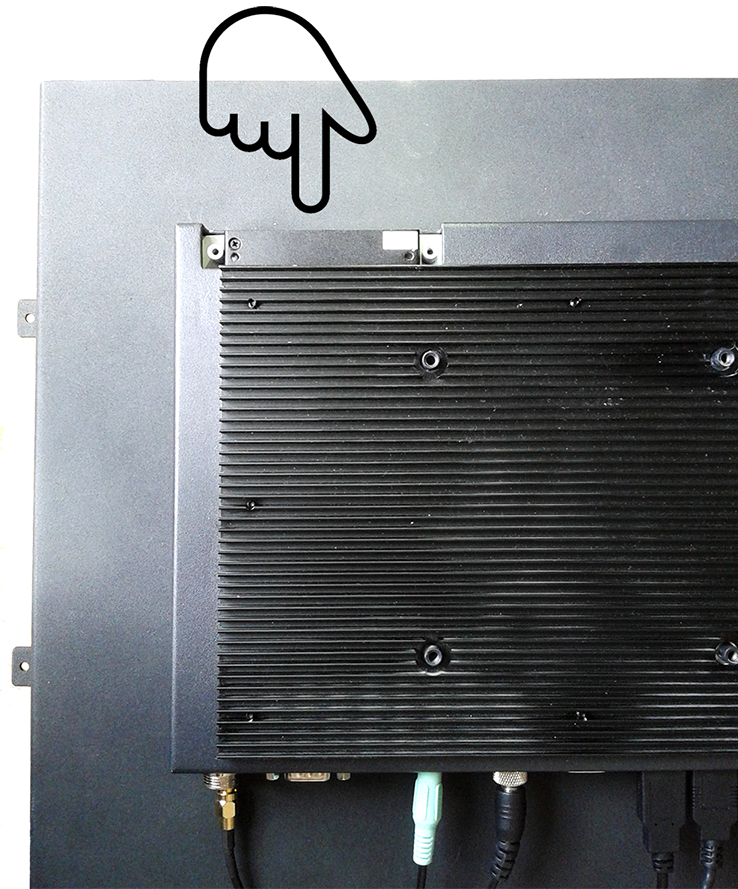
Step 3. Replace Hard Disk Drive, make sure Disk is inserted as show on the photo

Zoomed image for better details 
Step 4. Reconnect cables to All-in-One PC